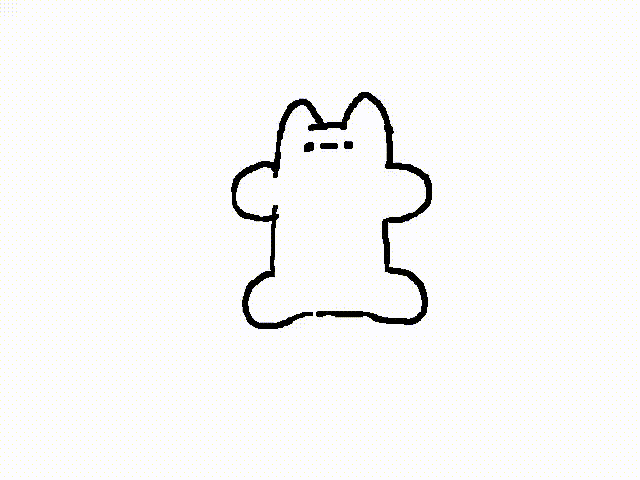It has been 1170 days since the last update, the content of the article may be outdated.
前端路由的两个基本条件
- 改变
url- 页面不刷新
Hash 路由
hash只作用在浏览器,不会在请求中发送给服务器。hash发生变化时,浏览器并不会重新给后端发送请求加载页面。- 修改
hash时会在浏览器留下历史记录,可以通过浏览器返回按钮回到上一个页面。 hash发生变化时会触发hashchange事件,在该事件中可以通过window.location.hash获取到当前 hash 值。
在添加路由的时候添加一个对象,包括url和跳转该地址的处理函数。hashchange 事件可以监听url的变化。
History 路由
利用H5的history.pushState()和history.replaceState(),分别可以添加和修改历史记录。它们是与 hash 一样具有修改url的功能,之后可以通过windows的onpopstate事件,来监听url的变化,进而处理该url的处理函数。
因为History路由改变的是浏览器的url,因为url改变了,此时如果手动的刷新页面,浏览器会认为是请求一个新的页面,但是新的页面是不存在的(因为url中显示的是通过pushstate加的记录,实际上没有对应的页面),肯定会报错的!
所以需要配合后端,在服务端做url的重定向,就是如果找不到页面,那么就重定向到index.html,vue项目本身就是单页面应用,整个系统也只有一个html
html
<!--index.html-->
<!DOCTYPE html>
<html lang="en">
<head>
<meta charset="UTF-8" />
<title>Title</title>
<script src="router.js"></script>
</head>
<body>
<div>
<button id="btn">点击跳转到 list</button>
<button id="detail">点击跳转到 detail</button>
</div>
<script>
var router = new Router();
router.add("/list", function () {
window.alert("/list路由被添加进来啦");
});
router.add("/detail", function () {});
router.listen();
var btn1 = document.getElementById("btn");
btn1.addEventListener("click", function (e) {
router.push("/list");
});
var btn2 = document.getElementById("detail");
btn2.addEventListener("click", function (e) {
router.push("/detail");
});
</script>
</body>
</html>js
// router.js
function Router() {
this.routes = [];
/* 添加路由 */
this.add = function (re, handler) {
this.routes.push({ re, handler });
};
/* 监听 url 变化 */
this.listen = function () {
//路由切换
window.addEventListener(
"hashchange",
function (event) {
var hash = window.location.hash;
for (var i = 0; i++; i < this.routes.length) {
if (hash === this.routes[i].re) {
this.routes[i].handler.apply({});
}
}
},
false
);
};
/* 前进到一个新的url */
this.push = function (path) {
window.location.hash = path || "";
};
/* 替换成一个新的url */
this.replace = function (path) {
path = path || "";
var i = window.location.href.indexOf("#");
window.location.replace(
window.location.href.slice(0, i >= 0 ? i : 0) + "#" + path
);
};
/* 返回到上一个url */
this.back = function () {
window.history.back();
};
}本博客所有文章除特别声明外,均采用 CC BY-NC-SA 4.0 许可协议。转载请注明来自 ZengXPang's blog!
评论